Welcome to the “fast track” as you set up your Adobe Sign account. Here you have at your fingertips all the recommended and useful steps to make your onboarding a breeze. Each item below focuses on a single aspect that will help you get the very best Adobe Sign experience.
We look forward to helping transform your business.
-

Step 1: Take the tour.
Learn more about Adobe Sign.
Watch the video › -
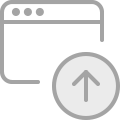
Step 2: Show your company colors.
Upload your company logo.
Upload logo › -
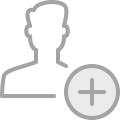
Step 3: Add users to your account.
Learn how › -
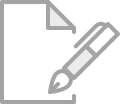
Step 4: Learn how to send documents for signature.
This tutorial is educational for you as a new administrator, as well as a great guide to share with your users.
Learn more › -

Step 5: Upload a document to the Document Library.
Re-useable templates to send for signature improve the efficiency and effectiveness of your Adobe Sign account.
Learn how › -
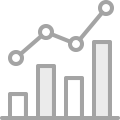
Step 6: Run reports to measure your success.
As a new administrator, running reports is an essential tool — we’ll show you how.
Learn how › -
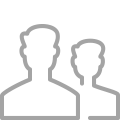
Step 7: Meet your Client Success Team.
Your Client Success Team is ready to assist with making your future uses cases a success.
Contact us ›


